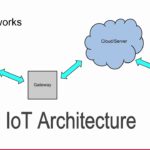This demo shows a setup where Delphi is connected via a serial port to an Arduino. It reads in data from the Arduino paddle controller to move the paddle in Delphi and then outputs data to the speaker on the Arduino.
Categories
-
Recent Posts
- Learn How To Manage Technical Debt In This Lecture By Steven McConnell
- Learn How To Build Two Kid-Friendly IoT Projects With Delphi FireMonkey
- Create Cross Platform Mobile Apps For Free With Delphi Community Edition
- Get Inspired To Develop Amazing Applications Used By Millions
- Learn To Build Classic Arcade Games For Android And IOS In Firemonkey
-
Sorry. No data so far.
Archives
Meta